Azure DevOps vs. Jenkins
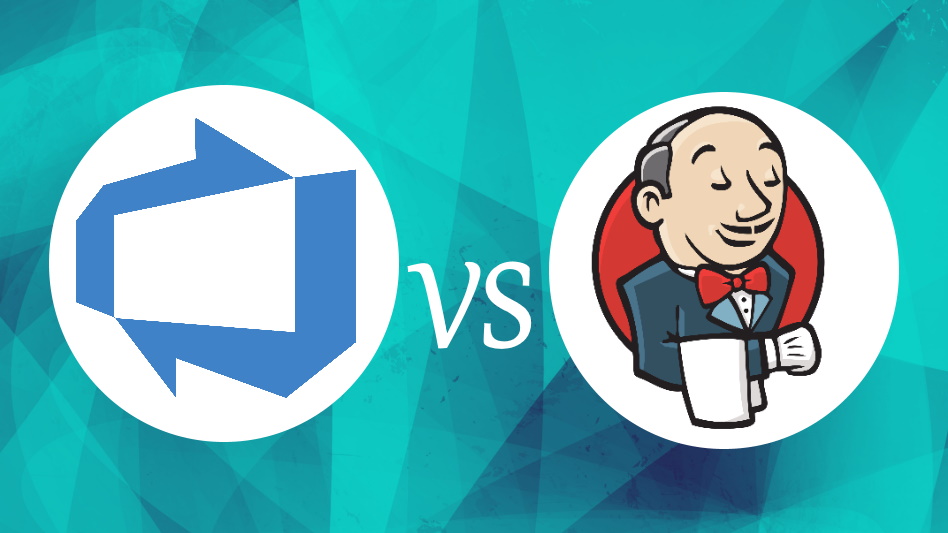
Azure DevOps vs. Jenkins
Continuous Integration and Continuous Deployment have become critical for advanced software development. These processes help software teams deliver excellent software at a rapid pace. To get successful CI/CD, we require reliable and robust tools for automating pipelines.
Two popular tools for CI/CD are Azure DevOps and Jenkins. In this Azure DevOps vs. Jenkins, we explore both Azure DevOps and Jenkins and compare them for finding the ideal option for the CI/CD mechanism.
Table of Contents
What is Azure DevOps?
Azure DevOps is Software-as-a-Service designed by Microsoft. The service is utilized for developing applications through Azure functions. The Azure pipeline is utilized for developing applications and testing, implementing, and handling the solutions. Supported by Microsoft, Azure’s solution is easily accessible, and you can begin coding on it instantly.
Features of Azure DevOps
Azure DevOps comes with the following features:
1) We can easily install it.
2) Azure DevOps operates on the Scrum and Agile Methodology to provide better workflow management.
3) Azure DevOps can enhance your workspace organization, offering the solutions and tools you have to arrange all the resources in one place.
4) Azure DevOps contains particular templates to utilize for the software development pipelines. The templates can be tested and utilized somewhere else.
Advantages of Azure DevOps
1) Azure DevOps contains a distinct pipeline template that can be integrated with GitHub and Git.
2) We can easily set up Azure DevOps in a few moments.
3) Azure DevOps contains Agile Support
4) We can run multiple applications with Azure DevOps at a time.
5) Azure DevOps can work on multiple frameworks.
6) We can integrate Azure Pipelines with Azure Cloud Solution.
Disadvantages of Azure DevOps
1) Azure DevOps solution does not offer any extra support for YAML publications.
2) The secret management system is not updated.
3) The user interface of Azure DevOps does not include an in-built safety analyzer.
4) Integrating Azure DevOps with non-Microsoft solutions is complex.
What is Jenkins?
Jenkins is the Artificial Intelligence and Open-Source Automation platform that operates over Java and contains plugins for continuous integration. It is utilized for building and testing software projects continuously, making it simple for the developers to constantly work on the improvement of the software product by integrating modifications to the project.
It also enables you to continuously deliver the software by integrating a huge number of deployment and testing technologies. It can be used on several platforms, and it is not platform-dependent.
Jenkins Features
Jenkins includes the below features to assist developers with a continuous development strategy:
1) It is extremely easy to set up and customize. You can satisfy the requirements of your project by personalizing the solution for befitting the actual scenario.
2)Jenkins can give the code instantly, without any drags at all.
3) Jenkins can build reports after completing an implementation process.
4) Jenkins includes multiple plugins that offer you the versatility to code as per the situation requirements.
5) Jenkins includes proper community to assist you in giving answers and support wherever required.
6) Jenkins is suitable for integration with coding platforms and other apps as the process is handled automatically.
7) Jenkins offers the Agile software development environment with the collaboration tool of Docker.
Advantages of Jenkins
1) The plugins of Jenkins are flexible and help automate different solutions.
2) Jenkins includes almost instant code issue identification. Jenkins operates round-the-clock for identifying issues instantly and delivering a safe coding experience all the time.
3) Jenkins will work throughout all the platforms and programs and is not dependent on a single solution.
4) Jenkins is user-friendly.
5) The implementation process is automated and saves time and resources.
6) We can work on the platform very easily. We can change the code reports and customize them according to a specific use case.
Disadvantages of Jenkins
1) We have to maintain the application’s infrastructure at our end.
2) Jenkins does not include the collaboration resources. You have to rely on third-party solutions for the collaborations.
3) While updating the process, we may face problems.
4) Jenkins Dashboard is difficult to understand.
5) For Newbie Developers, it is not simple to configure Jenkins.
Azure DevOps vs. Jenkins
1) Price
We can use Jenkins freely. Whereas Azure DevOps has different pricing plans as per your requirements. The basic plan of Aure DevOps is free; however, it has some restrictions. The paid plans of Azure DevOps provide more features and higher restrictions.
2) Integration with other tools
Azure DevOps can be completely integrated with other Microsoft tools, like Visual Studio, and it can also be integrated with various third-party tools. Jenkins has various pipelines, but it may need more configuration for integrating with other tools.
3) Ease of Use
Azure DevOps is developed to be easy to use, with extensive Azure DevOps training and simple user interface. Jenkins needs more setup and configuration before we can use it efficiently.
4) Scalability
The Azure DevOps is a cloud-oriented service, which indicates that it can easily scale down or up as per your requirements. On the other hand, Jenkins needs more resources to scale up.
5) Security
Azure DevOps and Jenkins provide robust security features; however, Azure DevOps contains modern security features like two-factor authentication and IP filtering.
6) Community support
Azure DevOps and Jenkins have community support, but the community support of Jenkins is larger than that of Azure DevOps.
7) YAML Interface
Using YAML in Azure DevOps, we can configure CI/CP pipelines as code. At the same time, Jenkins does not contain a YAML interface.
8) Analytics
In Azure DevOps, Analytics is available at the end with two parameters – duration and rate of the run. Jenkins does not have analytics.
9) Group Tasks
The Azure DevOps enables us to perform a series of tasks specified in the pipeline in a single task. On the other hand, Jenkins is generally performed by a single user, which results in accountability and tracking problems.
10) Modern Look
The Azure DevOps provides a modern and clear interface, making it simpler to use for experts and beginners. The interface is easy to use, and it is simple to sail through several features. In Comparison, Jenkins has a more cluttered and difficult interface.
Conclusion
Azure DevOps and Jenkins are robust and the most widely utilized tools for CI/CD, and selecting between them relies on your particular requirements. If you want a tool that is user-friendly and can be amalgamated with other Microsoft tools, Azure DevOps will be the best choice. If you want a largely extensible tool with huge community support, Jenkins will be the right choice.
Lucas Noah, a distinguished writer with a Bachelor of Information Technology (BIT) degree, is currently making waves in the digital content sphere with his contributions to Creative Outrank LLC and Oceana Express LLC. His work on their websites showcases hi... Read more