Android USB Drivers for Windows and Mac are available for download
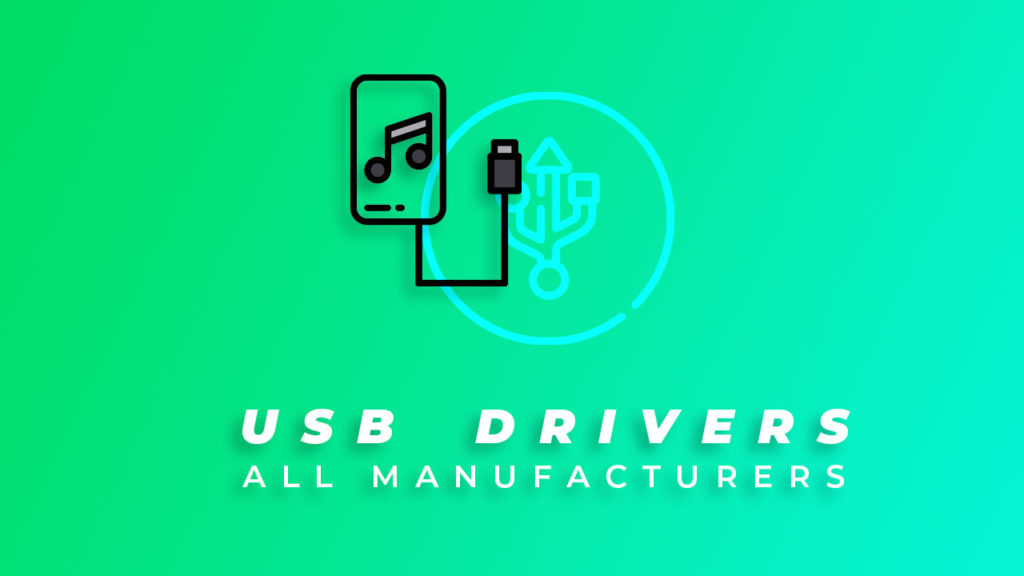
Android USB drivers
You can learn how to download and install Android USB drivers on Windows and Mac computers in this guide. Because we all carry smartphones these days, you may find yourself connecting your device to a computer on a frequent basis to perform a variety of tasks. These tasks involve transferring photographs, movies, and other related files from your device to your computer and vice versa.
With the use of USB Tethering, you can even use Android devices for WiFi sharing. Some people link their gadgets to their computers for MIDI or PTP mode, or simply to charge them. Similarly, tech enthusiasts make use of Android’s open-source nature to test out a variety of custom development projects, including unlocking the device’s bootloader and gaining root access.
Some users also experiment with custom recovery systems, ROMs, and other changes, mods, and frameworks. You’ll need to boot your device to bootloader, fastboot, or recovery for each of them. While you can later boot into these modes from the device itself, the first time you do so, you’ll need to connect your device to a computer. In a similar vein, there are a plethora of helpful ADB and Fastboot commands that non-geeks, as well as regular users, experiment with. To use any of the ADB commands, you must connect your device to a computer and turn on USB Debugging.
So, one thing that all of the aforementioned procedures have in common is attaching your device to a PC through USB. However, if you don’t have the necessary Android USB Drivers installed on your PC, the connection will be useless. In this case, you’ll need to download and install OEM-specific USB drivers on your PC or Mac. Finding the proper drivers, on the other hand, is a difficult undertaking. But don’t be concerned. We’ve included Android USB Drivers for all OEMs in this tutorial. These include models from Google, Samsung, and Xiaomi, as well as less well-known models such as the Leagoo, Injoo, Evercross, and others.
Table of Contents
What Is a USB Driver for Android?
Android USB Drivers are one of your device’s most crucial tools. It connects your Android mobile to your computer. As a result, both the smartphone and the PC can interact and communicate with one another. Your PC or Mac will simply fail to identify your device unless and until the right USB drivers are loaded. Even the most basic job of copying and pasting photos and movies would be impossible without the ADB codes.
Similarly, you may be utilizing your device’s utility for flashing or file transfer reasons. All of these tools, including Sony Flash Tool, Xiaomi Mi Flash Tool, and Samsung’s Odin, require your device’s USB drivers. All of the above statements, we believe, should be sufficient to emphasize the significance of these drivers. So, with that in mind, it’s time to get the USB Drivers for your Android device from the links below and install them.
Downloadable android USB Drivers for Windows and Mac are now available.
You can get the newest USB drivers from the official website of your Android smartphone maker, but you can get them here with a single click. Direct download links for the majority of popular Android smartphone brands are provided below.
1) USB Driver from Google:
2) USB Driver for HTC:
3) USB Driver for Samsung:
Samsung Kies – download here (Win & Mac)
4) LG USB Driver: This link will take you to a page where you can download the LG USB Driver.
LG Flash Tool can be downloaded here.
5) USB Driver Sony: Official Sony USB Drivers – download here.
Sony PC Companion: downloaded here.
Sony Bridge for Mac is available for download.
6) USB Driver for Motorola:
Motorola Device Manager can be downloaded here (Drivers Included)
Motorola USB Drivers are available for download.
7) USB Driver for Xiaomi:
Xiaomi USB Driver can be downloaded here.
Mi Phone Manager may be downloaded here (PC Suite)
8) OPPO USB Driver (Optional):
OPPO USB Driver can be downloaded here.
OnePlus USB Driver (version 9):
OnePlus USB Driver can be downloaded here.
10) USB Driver from Amazon:
Amazon USB Driver is available for download.
11) USB Drivers from Intel:
Intel USB Drivers are available for download.
12) Dell USB Driver version :
13) Acer USB Driver version:
Acer USB Driver is available for download.
14) ALCATEL USB Driver Version :
ALCATEL USB Driver can be downloaded here.
15) ASUS USB Driver (Windows):
ASUS PC Suite is available for download.
16) Huawei USB Driver version :
Huawei HI Suite – download here.
Huawei USB Drivers can be downloaded here.
17) USB Drivers for Lenovo:
Lenovo USB Drivers are available for download.
18) USB Driver for ZTE:
ZTE USB Drivers are available for download.
19) Toshiba USB Drivers :
Toshiba USB Drivers are available for download.
20) YU USB Driver version :
YU USB Driver – download here.
21) USB Drivers for Fujitsu:
Fujitsu USB Drivers – download here.
22) USB Drivers for Gionee:
Gionee USB Drivers can be downloaded here.
23) USB Drivers from EverCross:
EverCross USB Drivers can be downloaded here.
24) USB Drivers for Lyf:
Lyf USB Drivers can be downloaded here.
25) USB Drivers for Ulefone:
Ulefone USB Drivers can be downloaded here.
26) USB Drivers for Leagoo:
USB Drivers for Leagoo can be downloaded here.
26) USB Drivers for Infinix:
Infinix USB Drivers are available for download.
26) USB Drivers for Innjoo:
Innjoo USB Drivers can be downloaded here.
26) USB Homtom Drivers:
Homtom USB Drivers can be downloaded here.
26) USB Drivers for Oukitel:
Oukitel USB Drivers – download here.
26) USB Drivers for Coolpad:
Coolpad USB Drivers – download here.
26) Coolpad USB Drivers:
Coolpad USB Drivers – download here.
27) USB Drivers for Allview:
Allview USB Drivers are available for download.
28) M-Horse USB Drivers:
29) Archos USB Drivers:
30) Karbonn USB Drivers:
31) Vivo USB Drivers:
32) Micromax USB Drivers:
33) Lava USB Drivers:
34) VkWorld USB Drivers:
35) Umidigi USB Drivers:
36) Allcall USB Drivers:
37) UHans USB Drivers:
38) Meiigoo USB Drivers:
39) Maze USB Drivers:
40) Vernee USB Drivers:
41) LeTV/LeEco USB Drivers:
42) Intex USB Drivers:
43) Hisense USB Drivers:
44) Cubot USB Drivers:
46) Zopo USB Drivers:
47) Nomu USB Drivers:
48) Razer USB Drivers:
49) Colors USB Drivers:
50) Meizu USB Drivers:
51) Mobiistar USB Drivers:
52) Tecno USB Drivers:
53) Asus USB drivers:
54) Razer USB Driver:
55) Prestigio USB Drivers
56) Koolnee USB Drivers
57) Walton USB Drivers
58) Gigaset USB drivers
58) Hyundai USB drivers
59) Nobby USB drivers
60) 10.or USB drivers
61) Smartisan USB drivers
62) Geecoo USB drivers
63) Nokia USB drivers
64) Siswoo USB drivers
Using Windows/Mac to install Android USB drivers
How to install Android USB Drivers on Windows is covered in a separate article. If you’re using macOS, you’ll need to download and install Android File Transfer for Mac before you can use it. It will instantly establish a connection between your Android device and your Mac computer, allowing you to exchange media and leave comments on files.
Do you want to get the ADB Fastboot tool?
On how to download and install the ADB Fastboot program on your PC/Laptop, we’ve already provided a comprehensive guide. We have included a tutorial on how to use ADB commands.
If you haven’t been able to locate your device, please leave a comment below and we will locate and update the drivers for you.
Lucas Noah, a distinguished writer with a Bachelor of Information Technology (BIT) degree, is currently making waves in the digital content sphere with his contributions to Creative Outrank LLC and Oceana Express LLC. His work on their websites showcases hi... Read more