Android Operating System & Its Features

Android Operating System & Its Features
Most commonly, the operating system of Android is applicable in a vast range of mobiles. By the end of 2021, the Android operating system conquers about 75% of the shares in the world market. Open Handset Alliance was the initial company that designed the Android. The very system relies on a modified version of the Linux kernel and other software that are available for free, can change and distribute again. ‘Android Operating System and Its Features’, the post is for you.
At the beginning of 2005, Google supports the very project and they could take the whole shares in the company. Finally, they released the first Android device in September 2008. Besides, the new device was a friendly item for the user and it was easy to customize. Besides, the public contributed largely while the big companies start the manufacturing process on a larger scale. Luckily, they were new features in the android device. Gradually, the initial developers inspect regarding the request for the Android devices in users. In the same way, they search for skilled developers. As the final output, the Android operating system was released as a complete operating system that is used by the devices such as mobile phones, notebooks, tablets, smart Television, and set-top boxes so on.
Table of Contents
What is an Android Operating System?
The android operating system depends on Linux. Especially, the operating system is designed for smartphones and tablets that have a touch screen. A wide range of operating systems has been released during the last 15 years. The process initially launched from the black and white devices. Today, it is developed up to smartphones and minicomputers. In the current world, the most famous operating system is Android. The software of Android was invented in Palo Alto of California and it was released in 2003.
Android is a smart and strong operating system that performs a large number of apps on smart devices. The so-called apps are friendly for the users and easy to work with them. The ARM is the hardware that helps to the performance in android. Moreover, Android is available for free, can make changes and distribute back. Simply, anyone can follow the Android operating system easily. A large number of apps are available with this operating system. So, it is a very easy and flexible way that helps the user very much. In addition, it will more affordable for the user to buy from the market. Thus, the Android operating system is very popular among the public.
Furthermore, Java, the programming language will support android. But, the other packages of API and JSE do not support this one. The initial version of 1.0, the development kit (SDK) was out in 2008. The recent version is Jelly bean.
Features of Android Operating System
There is a wide range of features in the Android operating system. Let us have a look at the list.
- Perfect graphics
- Transmitting media
- External storage
- Screen shots
- Video calls
- Multi points
- Supports for multiple languages
- Message system; SMS, MMS, C2DM (device messaging), GCM (google messaging)
- Connections; IDEN, CDMA, GSM/EDGE, WI-FI, EDGE, NFC, LTE, 3G, GPS and Bluetooth.
- Storage
- Widgets
- Custom ROMs
- Custom Home Screen
- Headset
- IR Transmission
- Automation
- Storage & Battery Swap
- No-Touch Control
- Different keyboards
- Near Field Communication (NFC)
- Download wireless apps
Architecture ; Android Operating System and Its Features
Android is an operating system that runs on devices. The very operating system is arranged with software items. In fact, That can be separated into five sections and four initial types.
- Linux kernel
- Libraries
- Android runtime
- Application Framework
- Applications
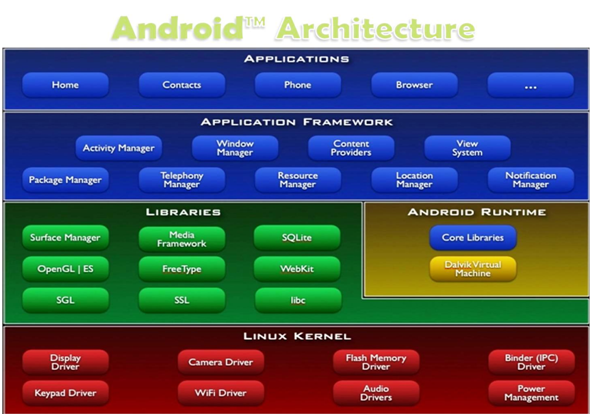
Linux Kernel
The strong Linux kernels work on android systems that help to the performances in the hardware drivers. Here, the kernel is the main component in the OS. That is because it supports the input and output demands in software. Linux Kernel denotes the primary system functions such as managing the procedures, memory, and device performances. Under device manager, there are certain functions like keypad, display, and camera. All in all, the Linux Kernel manages the so-called all sorts of functions.
The Linux kernel runs perfectly on the networking section and no need to port with peripheral hardware. Even though the Linux kernel will not connect with the user directly, it will connect with the shell, other sorts of programs, and hardware devices in the system.
Libraries
The Linux kernel has a set of libraries. They are open-source browsers like WebKit, and library libc. Do you know? These sections are stored in the system to play and record the audio and video clips. The database of SQLite is essential for storage. In the same way, it will help to share the data in apps. Especially, SSL libraries are settled in the system to secure internet connectivity.
Android Runtime
Similar to the Java virtual machine, the runtime in android contributes mainly to Dalvik Virtual Machine. This is absolutely a main function. It matches Android systems. As we discussed early, The Dalvik virtual machine is prominent in the android operating system. Moreover, it is a software that performs the apps on android.
Especially, the characteristics in Linux core are used in Dalvik virtual machines. They are multithreading and memory management which are also in Java language. The specific function of the Dalvik virtual machine is, it lets the android apps run on its procedures. It is important to note that the .dex format of files is in the Dalvik virtual machine.
Application Framework
This is another layer that supports several types of advanced services like a package manager, resource manager, windows manager, and view system. The developers of the apps can apply these services for the usage of their apps.
Applications
Normally, the user may notice the android apps stored in the top layer. Moreover, the user may write on the app and install it in this layer. Let us see the instances for those apps like books, contacts, browsers, services so on. Each of the applications will support performing separate tasks in the bundle of apps.
Android Emulator
Here is a new app for the Android operating system; Android Emulator is a prototype one. Android Emulator specializes to improve and examine the android apps not having the physical items.
When we consider the features of Emulator, you may see all sorts of hardware and software elements are included like a smartphone but the phone call app is not included in it. Android Emulator consists of a wide range of function keys and control keys. There is a screen that visualizes the app. Moreover, android virtual device configurations are applied in the android emulator. When your app is working on the android emulator, the new feature uses the services in android to support the other apps. They are playing audio, video, accessing the network, and storing.
Android Versions; Android Operating System & Features
Besides, there is a consequent list for the android versions from the initial version up to the latest. The range begins from 1.0 to 11. Here we go!
Android Versions from 1.0 – 1.1
The initial Android version of 1.0 was found in 2008 but there was not a code name.
Android Version – 1.5
In 2009, android version 1.5 was released and the cupcake was the name.
Android Version – 1.6
Donut, the 1.6 android version was released in 2009. The very version supports working on various scales of the screen and even the resolutions.
Android Versions from 2.0 – 2.1
Six weeks after the donut version, Éclair 2.0 version was released.
Android Version – 2.2
The 2.1 version was found and after four months, Android Version – 2.2 was released. Froyo was the name.
Android Version 2.3
2.3 android version was out in 2010. It was the year of the first visual identification of the 2.3 version. Gingerbread was the name.
Android Version 3.0 – 3.2
The range of versions from 3.0 to 3.2 was out in 2011. Honeycomb was the name.
Android Version 4.0
Ice Cream Sandwich, the 4.0 android version released to the public in 2011.
Android Versions 4.1 – 4.3
The range of android versions from 4.1 to 4.3 was invented in 2013, 2014 consequently. Jelly Bean was the name of it.
Android Version 4.4
KitKat, the 4.4 android version released in the latter part of 2013.
Android 5.0
In 2014, the 5.0 android version was released, Nov in the Nexus 6 item. Lollipop was the name in it.
Android 5.1
March in 2015 released the 5.1 android version. That was famous as Lollipop.
Android 6.0
October in 2015, the developers released the android version of 6.0. That was similar to Marshmallow
Android 7.0
August In 2016, the android version of 7.0 was out. Google invented this version. Nougat was the name.
Android 7.1, 7.1.1 & 7.1.2 Nougat
Android version of 7.1 was out in October 2016. They called it Nougat.
Android 8.0
Oreo, the 8.0 android version was out in August 2017.
Android 8.1.0
In December 2017, the 8.1.0 version of android was out to the public.
Android Version 9 Pie
In August 2018, the android version 9 pie was out.
Android Version 10
September in 2019, the android version of 10 was released.
Android Version 11
Most recently, on 8 th of September in 2020, the android version of 11 was released.
Android Operating System vs. Apple iOS
Specifically, there are certain differences between the Android operating system and Apple iOS. Let us have a look at them.
| Android Operating System | Apple iOS |
| Google & Open Handset Alliance were the developers. | Apple Inc was the developer. |
| The system was released in Sep23 in 2008. | iOS was released on July 29 in 2007. |
| Android 11 is the most recent version. | 14.1 & iPadOS 14.1 are the most recent versions. |
| The android operating system is open source | In iOS, the models are closed including open and closed items. |
| When compare with iOS, it is easy to transfer the files. | It is a little bit difficult to transfer the files. But, the iTunes desktop app supports to transfer of media files. |
| Google chrome is the browser | Safari is the browser in iOS. |
| Google maps are the navigating map system | Apple maps are the web mapping system. |
| About 100 languages are available | About 40 languages are available. |
| You can use several apps to get a video call. | Face time & other third-party apps are applied to get a video call. |
| Google Assistant is the virtual assistant | Siri is the virtual assistant. |
| Android operating system supports several types of devices like OnePlus, Honor, Samsung, Xiaomi, and Vivo so on. | iOS supports only the products like iPad, iPhone, iPod Touch & Apple TV that are related to the Apple brand. |
| Good battery status in the Android operating system. | When compare with android, the battery life is not good. |
| Either Fingerprint or Face recognition are the biological identifications. | Either Fingerprint or Face recognition is biological identifications. |
| Linux is considered as the family in android OS | Linux OS X, UNIX are the main roots in iOS. |
Windows Operating System
Moreover, in this section, we will elaborate on the specified details of the Windows operating system.
- Microsoft Incorporation designed the Windows and released in 1985.
- Number of organizations use the windows in their private computers. Then, Windows 10 is the prevailing version of the operating system.
- There is a Kernel type that depend on hybrid.
- User can select Proprietary & Source-available license
- Windows is commercial in original version.
- OS of Windows is mostly applicable for the computers.
- However, windows is widely applicable in workstations, media centers. Similarly, the very OS performs in PC, tablet and combined system.
How to Change the Operating System in Android Phone?
Normally in smartphones, you can run many apps at the same time in the operating system. In fact, there is a variety of operating systems that are available with unique functions. The operating system in the device has the major function to identify the software, the apps, and even the functions. Here is the list of the most common and popular operating systems. They are Mobile Linux, Symbian, MXI, Palm, and Windows Mobile.
But, In certain types of smartphones, you can change the operating system.
Now, let us see the steps.
- First, navigate to the settings in your android device > click on developer options > Enable USB debugging. If not, go to “about phone”. Then, enable Build number. Now, click on it till you get a message “you’re now a new developer”.
- Apply the given link to download the change software. (http://ow.ly/xTBl309o8fd)
- Soon after the download ends up, connect the smartphone with a PC and navigate to “Change My Software”.
- Then, tap on android, go to Windows. Later, install it on your android device.
- Tap on continue and choose a language if the commands give you.
- Soon after you select the language, the windows driver starts to download. After the process, tap on ‘install’ button.
- You will notice an option like Remove Android.
- When you need to boot twice, no need to worry about the message and click on the option that displays. You have to stay till it completes. After the files are completely installed, the android device will boot.
- In the same way, if you need to go back to the android, simply use the ‘Change My Software’. If so, you have to connect the device to the PC. Select the restore option that displays on the main menu.
Application of Android- Android Application using Controlled Remote Robot
It directs the vehicle that is related to robots by applying the android app. The signals that are sent from the android app are grasped by a Bluetooth device in the control unit of the robot. Then, it is easy to handle the remote operation by using android related touch screen items like smartphones or tablets. After the transmission process, the android app device is applied to send the commands to the receiver. The handling of the robot for all directions like forwarding, backward, left and right are the commands.
Finally, the receiver end movement is taken by arriving at the couple of motors that are directed to the microcontroller. The microcontroller has a Bluetooth receiver. It receives the serial communication data that are given from the android app.
Advantages of the Android Operating System & Features
Besides, there is a number of advantages to the android operating system. Let us see them in detail.
- Android is open source system which depends on Linux. So, it will easy to develop.
- Android apps can access quickly.
- The user can place the mass storage, disk drive, battery and UDB.
- Android operating system will support to any google service.
- It will let you know about the latest updates, new SMS and Emails.
- Here, It features for multiple tasks.
- The Android device may work as a router to connect with the internet.
- However, The Android system is easy to modify
- It will help to install a customized ROM
- Android supports for 2D and 3D graphics.
- Users can install large number of apps
- In fact, It will easy to restore and back up the apps
- Android helps for the performances in the third-party apps
- User can remove the extra and useless features
- Beyond, There is a vacancy for android developers
- In detail, The clarified notifications will display
- Mass community helps for the system
- The facility of internet can spread from device to another device
- Besides, Operating system is an open source
- The users are free to choose the various types of mobile models
- Then, It is free to store or remove the useless options
- Expanding internal memory supports for the user
- Availability of cloud storage
- Quite large screen can buy in fair amount
- Flexible android devices
- Multiple apps can run simultaneously
- Truly, Some of widgets will appear
The disadvantages of the Android Operating System & the Features
Furthermore, there is a certain number of downsides in the android operating system. In detail, Here is the list of them.
- The applications will run on the background
- After a quite large procedure the battery can be taken out.
- Need of the google account
- There is least secure for the device, so, the virus-affected apps can be easily work on the device and theft the data
- The least specified mobiles will perform slowly
- Normally, the user should have extra code on Java language with compare to objective-C
- At times, there are severe points for developers
- Some kinds of difficult animations and layouts are hard to make coding
- after all, this require the security for virus
- Google is prohibited for the app developers
- on the contrary, users may see the ads on several apps
- Low quality apps may include
- in effect this is not friendly for elderly users
All in all, here we come to the end of the post on the Android operating system. As we mentioned earlier, Android was designed by Google for smartphones. Further, the apps in the Android operating system may apply to cell phones, tablets, and devices that have a touch screen
Read more:
- How to hard reset Cloud mobile stratus C5
- How to root Moto G stylus 5g
- Galaxy Watch not getting texts textra on phone
Lucas Noah, a distinguished writer with a Bachelor of Information Technology (BIT) degree, is currently making waves in the digital content sphere with his contributions to Creative Outrank LLC and Oceana Express LLC. His work on their websites showcases hi... Read more